How to Set Up Credential Rotation Policy for Windows in AuthNull?
Introduction
Credential rotation is a security practice employed by AuthNull to periodically change user credentials for Windows systems. This practice is essential for mitigating risks, ensuring compliance with industry regulations, and reducing the attack surface by ensuring that only current and valid credentials are in use.
Steps to Manage Credential Rotation Policies in AuthNull for Windows
-
Navigate to Privileged Access Management
From the main dashboard of AuthNull, locate and click on the ‘Privileged Access Management’ section. -
Access Credential Rotation
Within the ‘Privileged Access Management’ section, click on the ‘Credential Rotation’ option.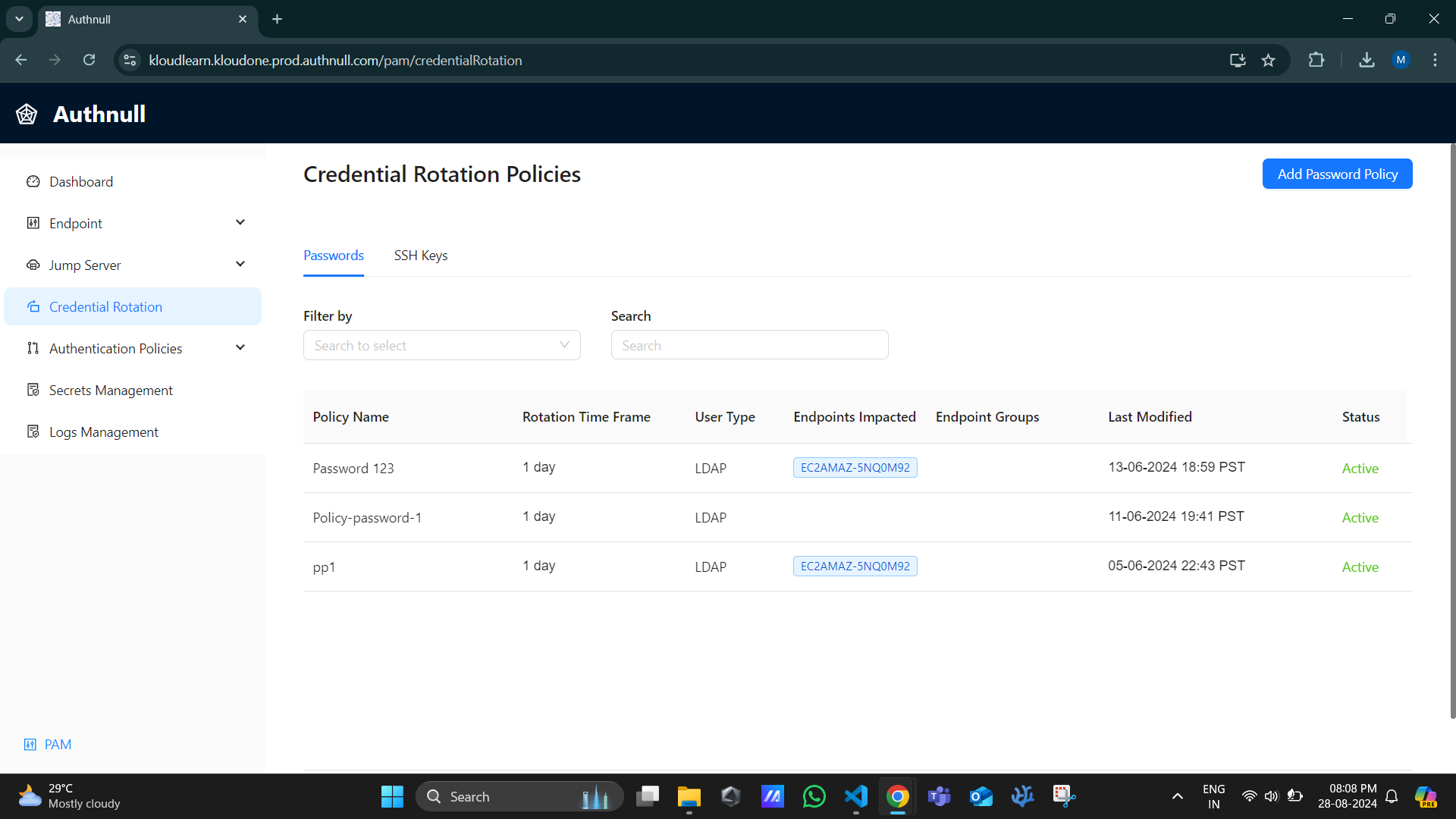
- View Credential Rotation Policies
Here, you can:- View existing policies and their details.
- Edit or Delete policies by selecting the respective options next to each policy.
- Search for specific policies using the search bar.
- View the password policy list by default. To view the SSH key rotation policy, click on the tab “SSH keys”.
-
Create a New Rotation Policy for Windows
- Password Rotation Policy:
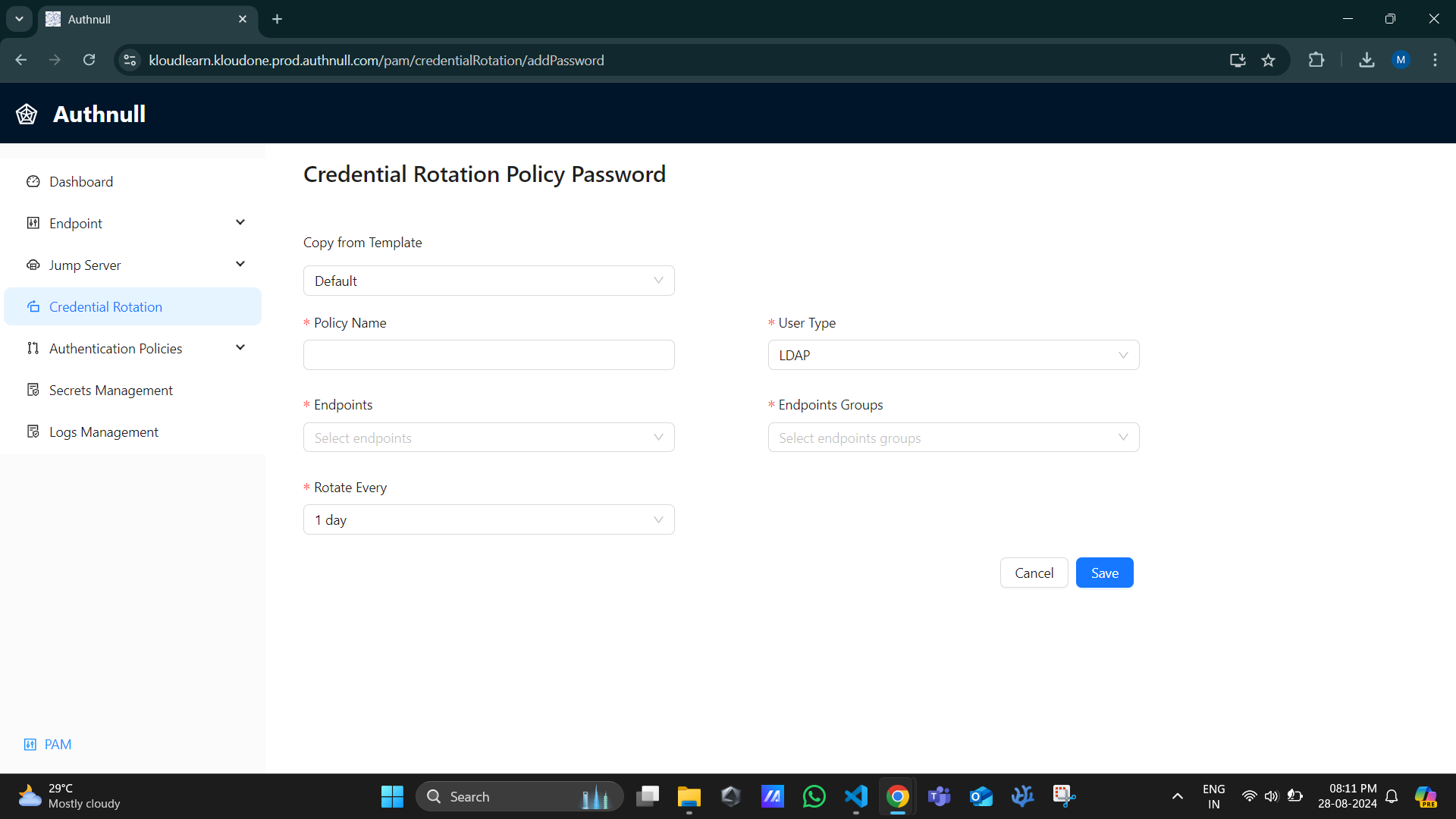
- Click on the ‘Add Password Rotation Policy’ button.
- Fill in the required details such as policy name, User Type ,Endpoints,Endpoints Groups , Rotate Every.
- Click ‘Save’ to add the policy to the list.
Conclusion
Credential rotation, encompassing both password and SSH key rotations, is a vital aspect of maintaining a secure environment for Windows systems. AuthNull’s intuitive interface and automation capabilities make managing this process simple, efficient, and aligned with best security practices.