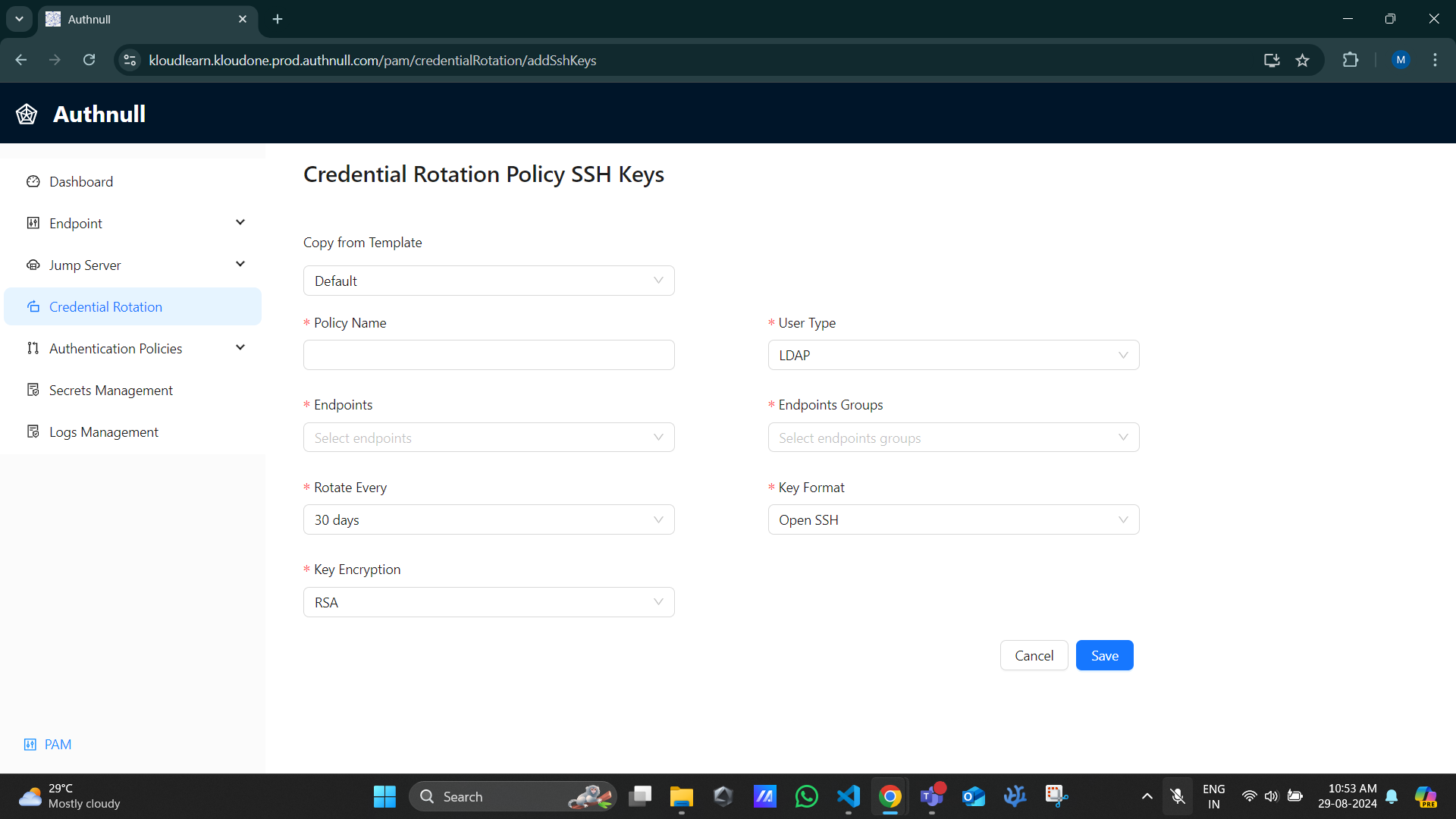Credential Rotation Policy: How to Add, Remove SSH/Password Rotation Policies?
This guide will walk you through the steps to manage credential rotation policies in AuthNull.
1. Navigate to Privileged Access Management
From the main dashboard of AuthNull, locate and click on the ‘Privileged Access Management’ section.
2. Access Credential Rotation
Within the ‘Privileged Access Management’ section, click on the ‘Credential Rotation’ option.
3. View Credential Rotation Policies
Clicking on ‘Credential Rotation’ will navigate you to a list of existing credential rotation policies. Here, you can:
- View existing policies and their details.
- Edit or Delete policies by selecting the respective options next to each policy.
- Search for specific policies using the search bar.
You should be able to see password policy list by default 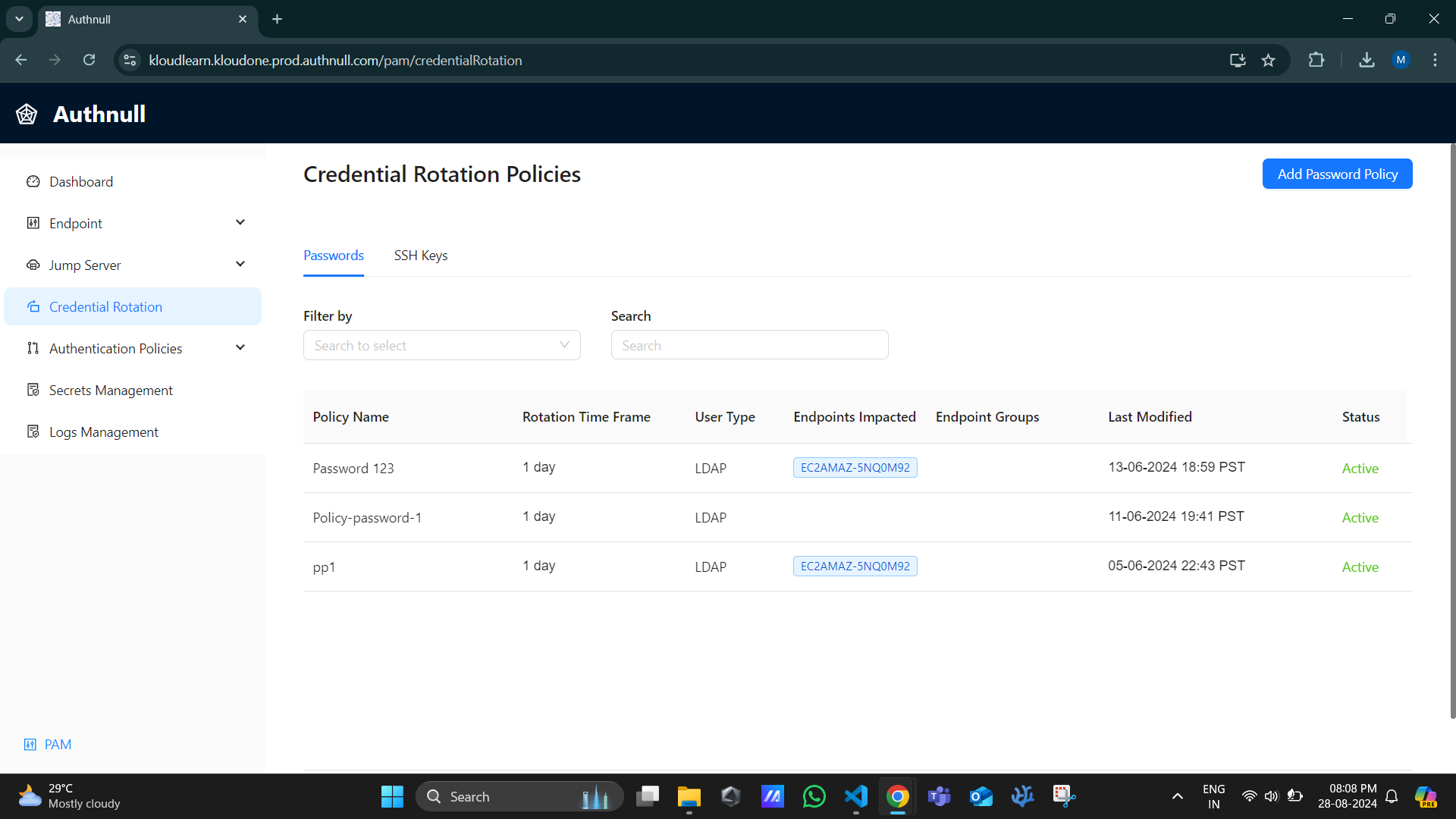
To view the ssh key rotation policy. click on the tab “ssh keys” 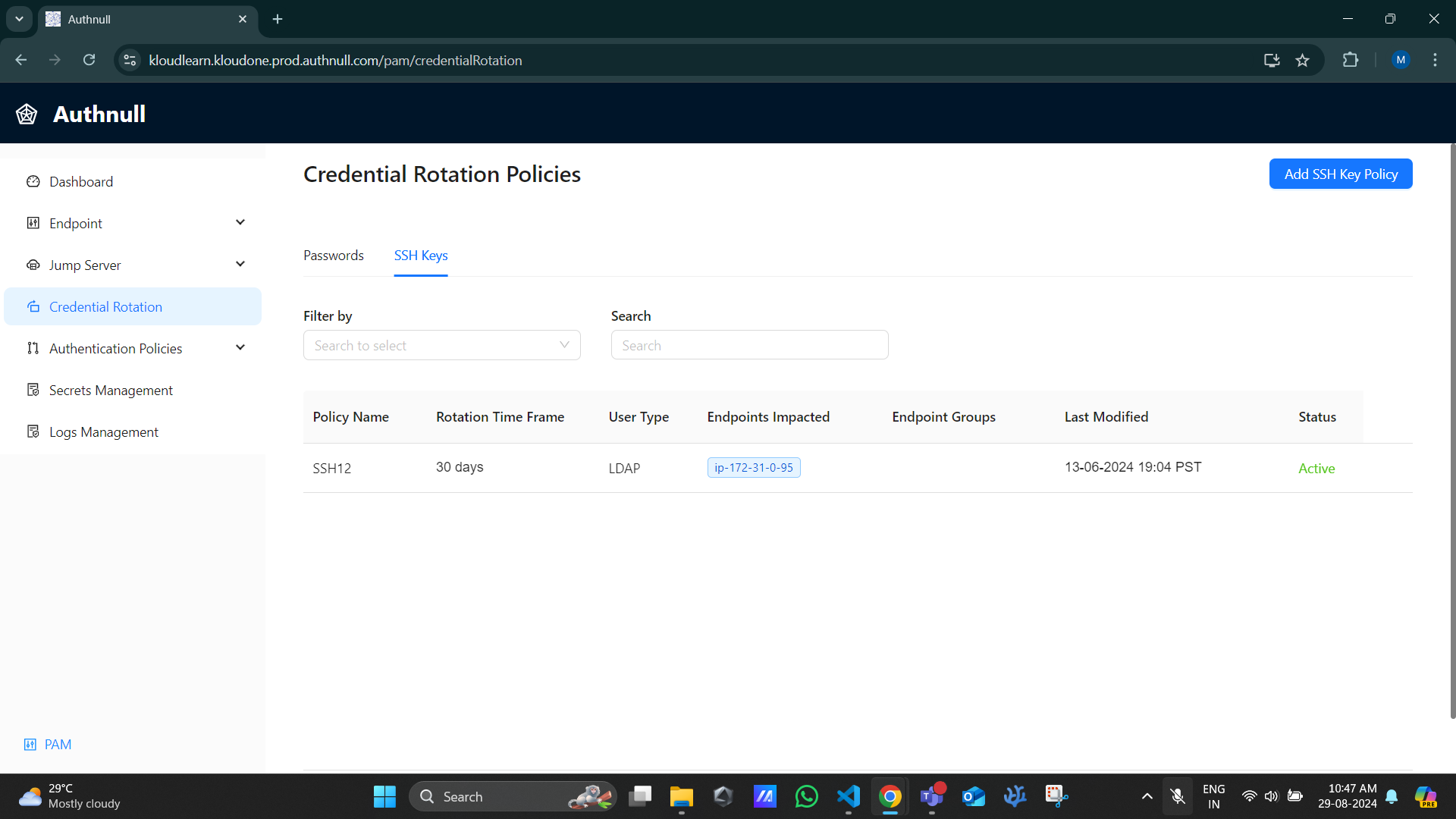
4. Create a New Rotation Policy
Password Rotation Policy
If you wish to add a new rotation policy:
- Click on the ‘Add Password Rotation Policy’ button.
- Fill in the required details such as policy name, rotation frequency, endpoints/endpoint groups Associated,etc.
- Click ‘Save’ to add the policy to the list.
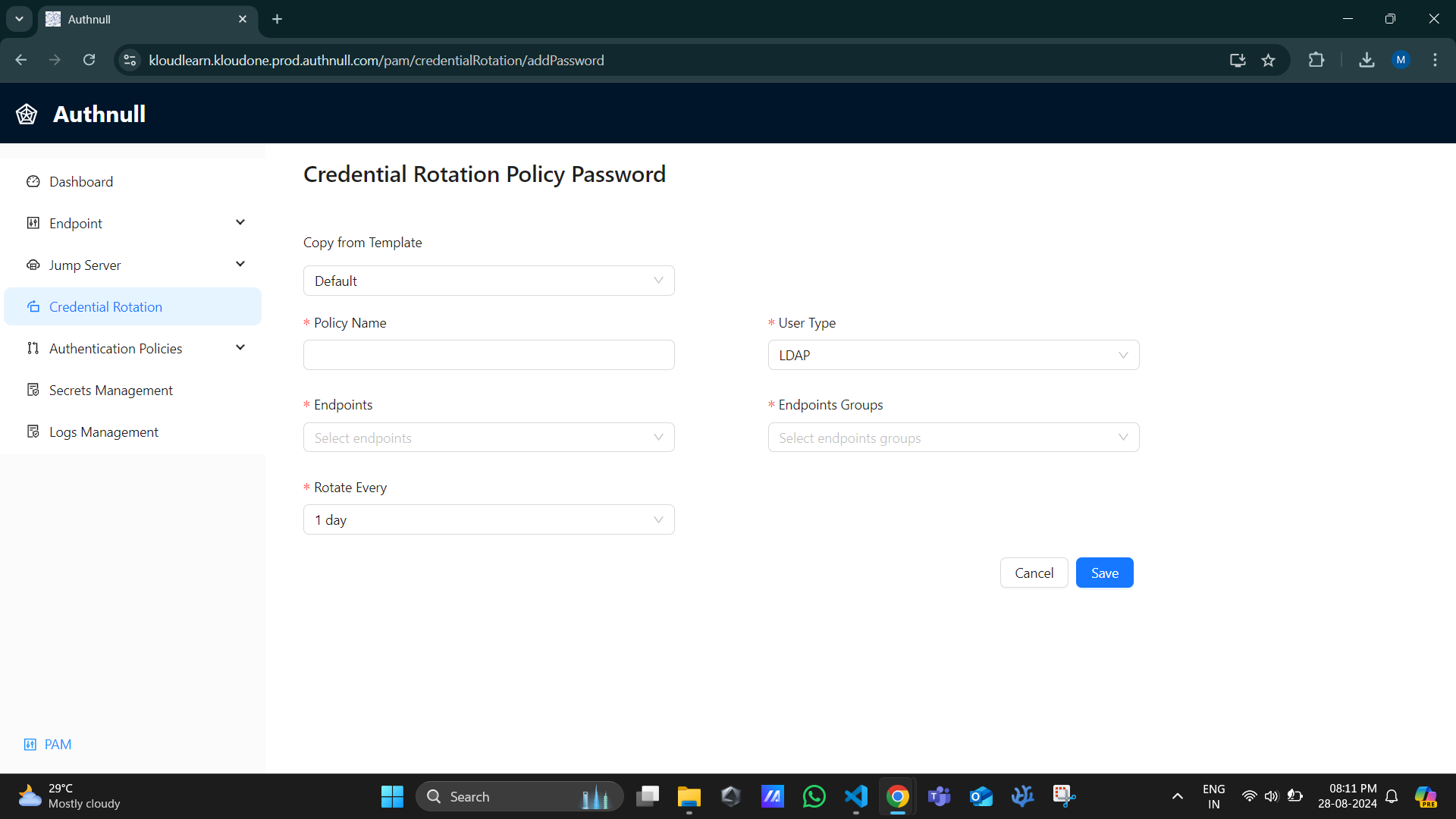
SSH Key Rotation Policy:
If you wish to add a new rotation policy:
- Click on the ‘Add SSH Key Rotation Policy’ button.
- Fill in the required details such as policy name, rotation frequency, encryption type,endpoints/endpoint Groups etc.
- Click ‘Save’ to add the policy to the list.