Enabling MFA as an Admin for Endpoint Users
As an admin we have to follow these steps to enable Multi Factor Authentication for our Endpoint Users:
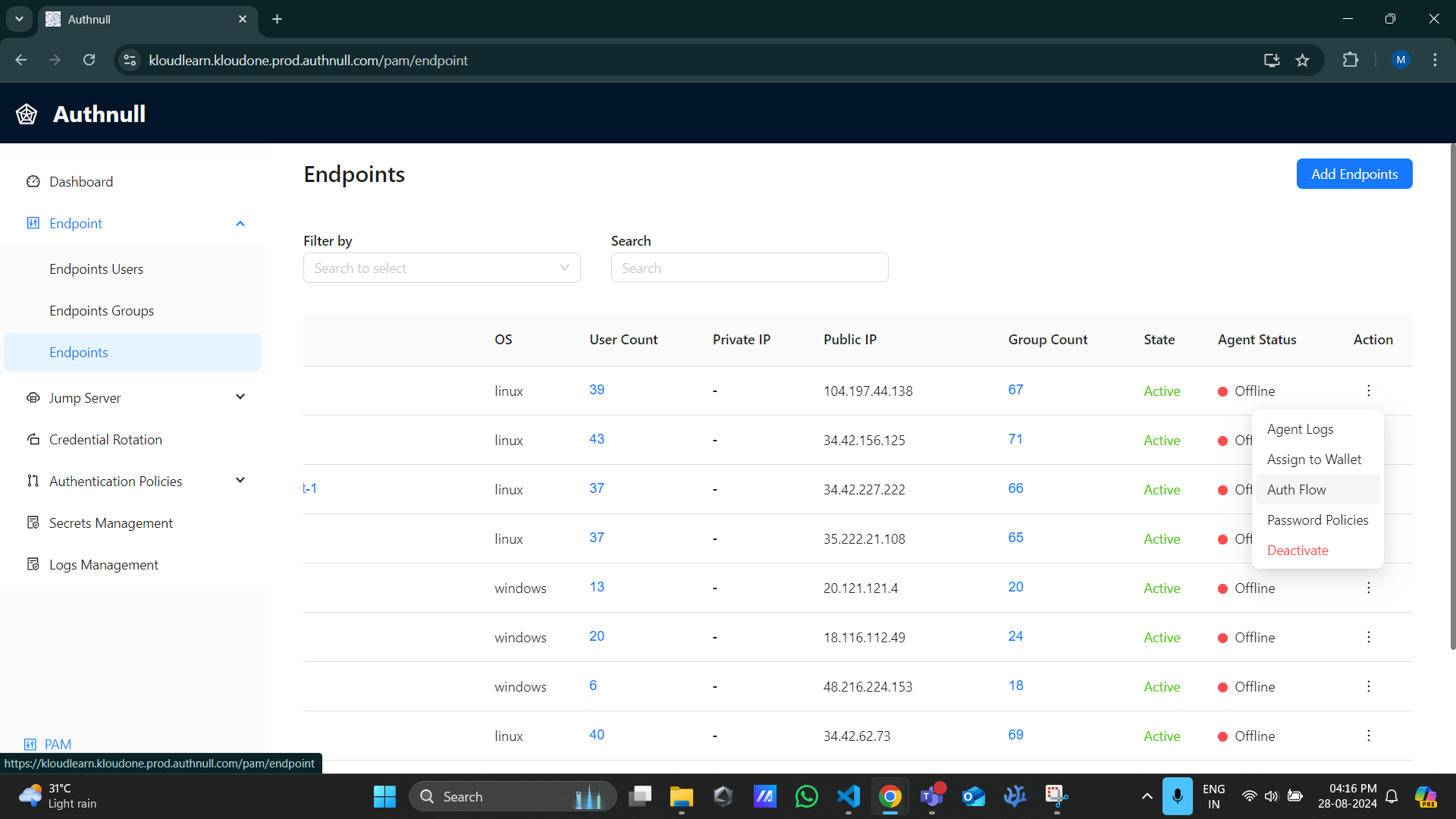
- Go to “Priviledged Access Management” via “Passwordless PAM”.
- Select an Endpoint you want to configure for MFA.
- Click on “Auth flow” which will open a modal prompting you to select the Authentication Flow for users.
- After selecting the suitable Authencation mechanism click on “Generate Auth Flow”.
- This will generate a binary file for you to configure your endpoint. Replace the generated binary file in your pwd path to have users login via MFA. Read More on Puggable Authentication Module and how to configure it