Creating New Endpoint Users
You can create endpoint users in Passwordless via following methods:
Creating New Endpoint User in Admin Console
For Creating New endpoint user via the AuthNull follow the steps given below:
Click on PAM and navigate to endpoint users
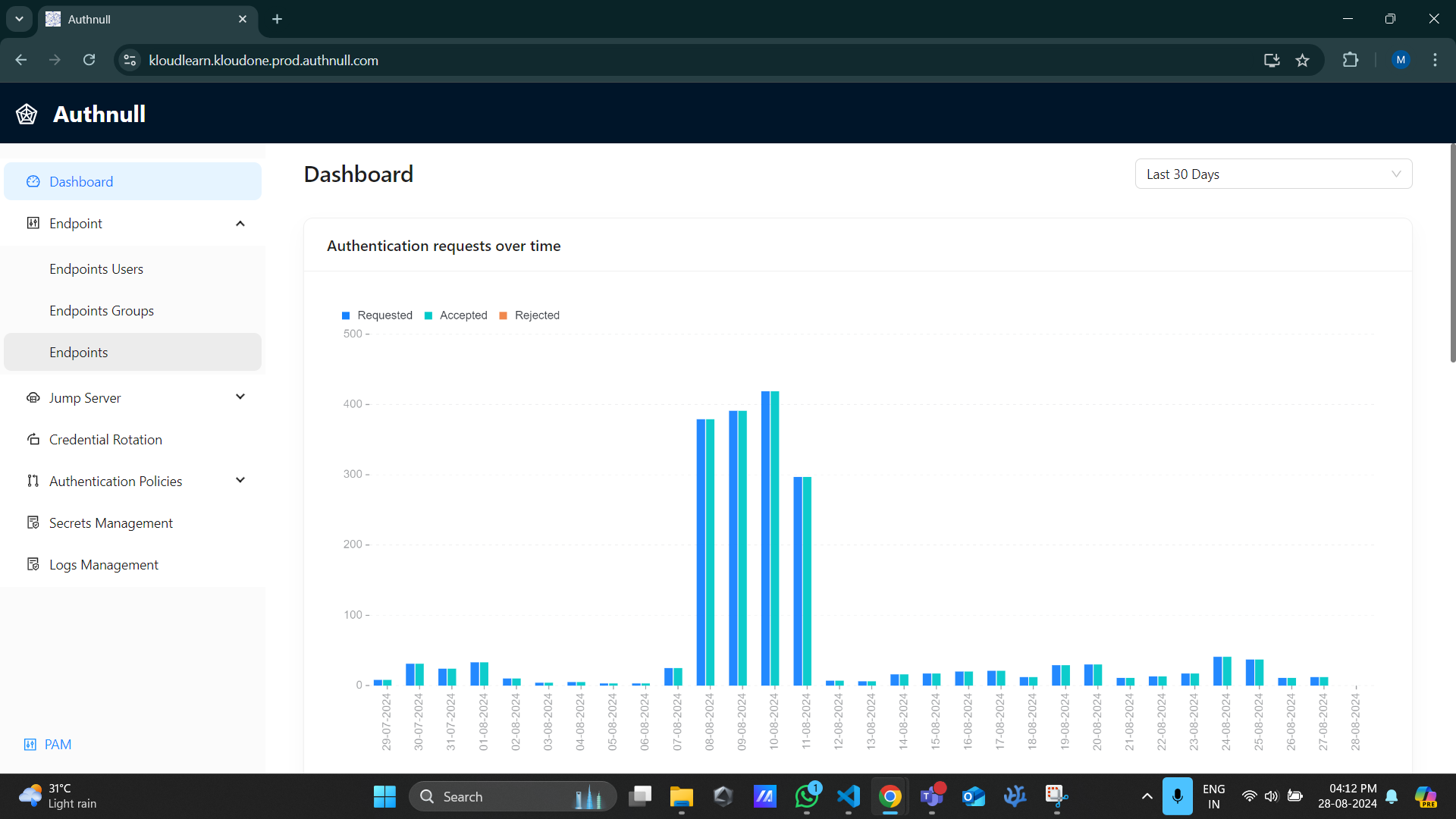
Click on ‘Add User’ button which will navigate you to add endpoint user screen.
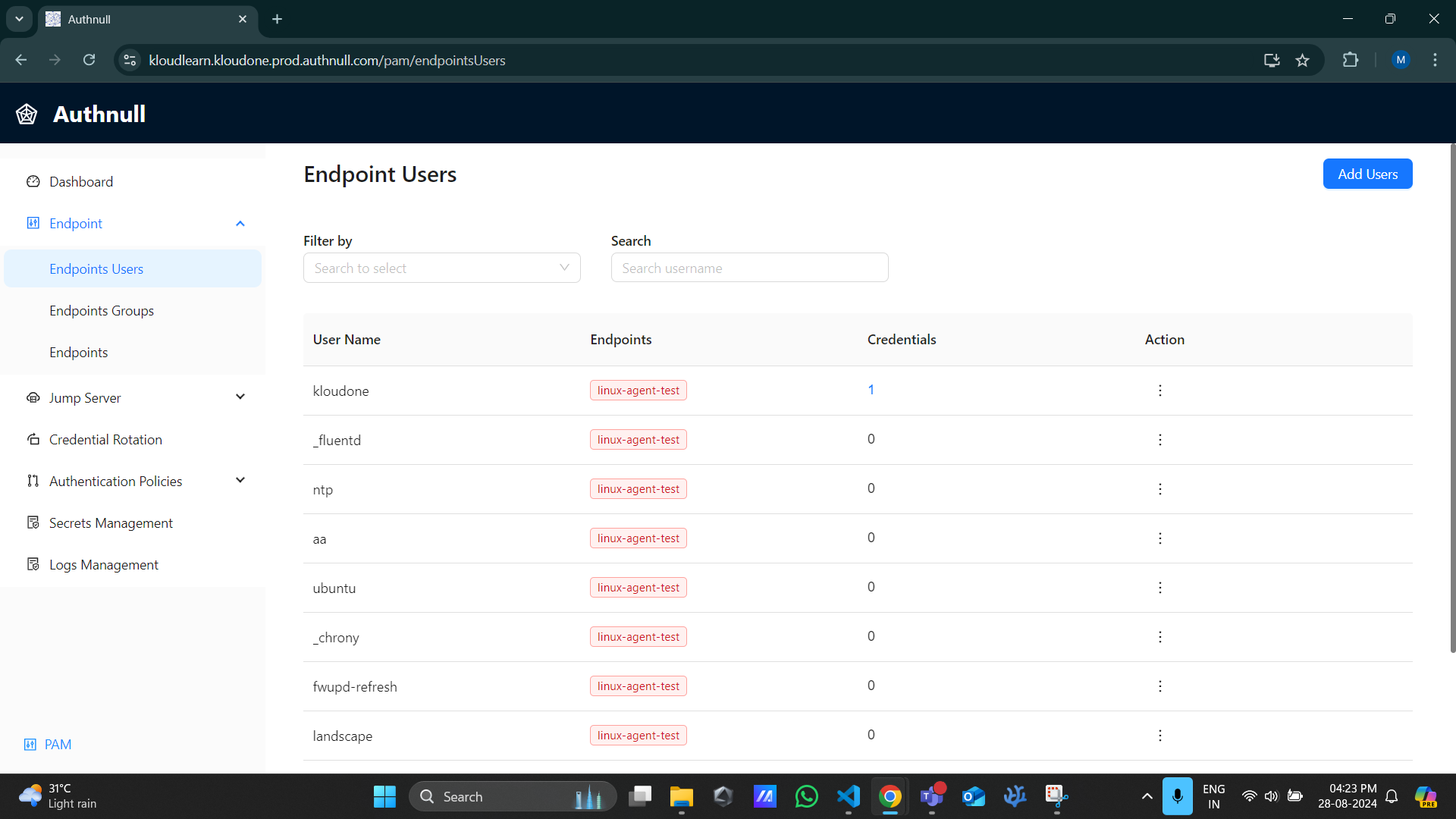
Enter ‘User Name’, ‘Credential Type’ & ‘Privileged User’ in the ‘User Type’ Menu. Click on Next to move to assigment wherein you’ll have the ability to assign user to endpoint and wallet.
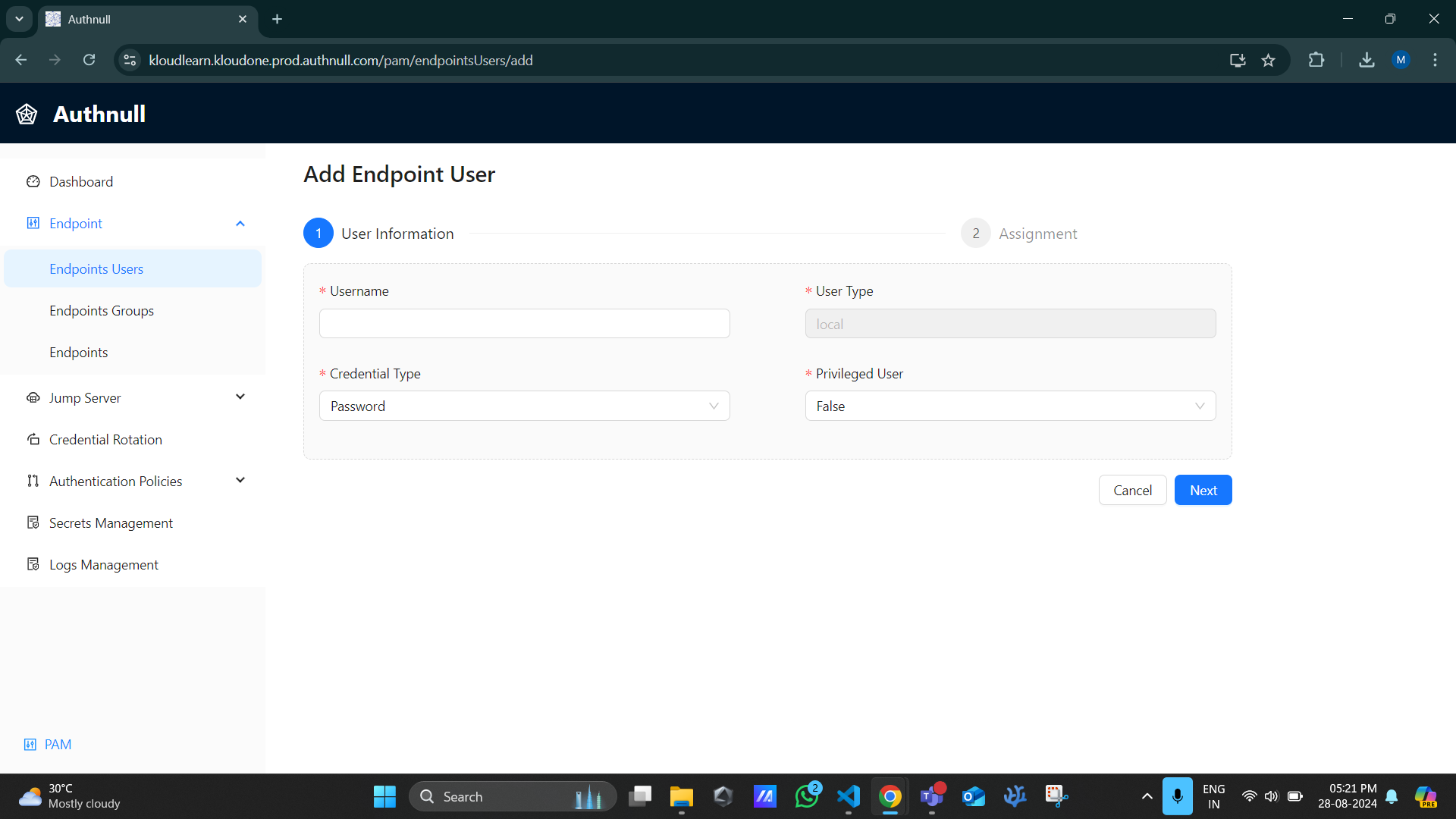
-
In the Assignment menu select endpoints you want the user to be created in from the list of endpoints.
-
You can create or select existing Endpoint User Groups(POSIX) from the next field.
These groups are present internally in an endpoint -
Select Wallet you want this endpoint user credential to be assigned to from the list of wallet in ‘Select User Wallets” field.
-
Select the issuer based on your department. (e.g: R&D, GTO, etc)
-
Click on Save to create an endpoint user for the passwordless enviroment.
Note: Assigning the user to an endpoint will create a local user in the endpoint via the agent
Creating New Endpoint User in an Endpoint Directly
For Creating New endpoint user in AuthNull via an endpoint directly follow the steps given below:
-
Log into an endpoint using a user with root or sudo privilege.
-
Use the
useradd [OPTIONS] USERNAMEcommand to create a new user. When invoked, useradd creates a new user account according to the options specified on the command line and the default values set in the /etc/default/useradd file.-
The variables defined in this file differ from distribution to distribution, which causes the useradd command to produce different results on different systems.
-
useradd also reads the content of the /etc/login.defs file. This file contains configuration for the shadow password suite such as password expiration policy, ranges of user IDs used when creating system and regular users, and more.
-
Test the newly created user by logging in, to do that you need to set the user password.
-
Run the passwd command followed by the username:
sudo passwd usernameYou will be prompted to enter and confirm the password. Make sure you use a strong password.
-
-
Endpoint Agent will syncronise the user back to the AuthNull which then can be configured from the admin console directly.
Assigning Users to Endpoint
Note: Assigning the user to an endpoint will create a local user in endpoint
- You can assign Users to endpoints by navigating to “Endpoint Users” in “Privileged Access Management”.
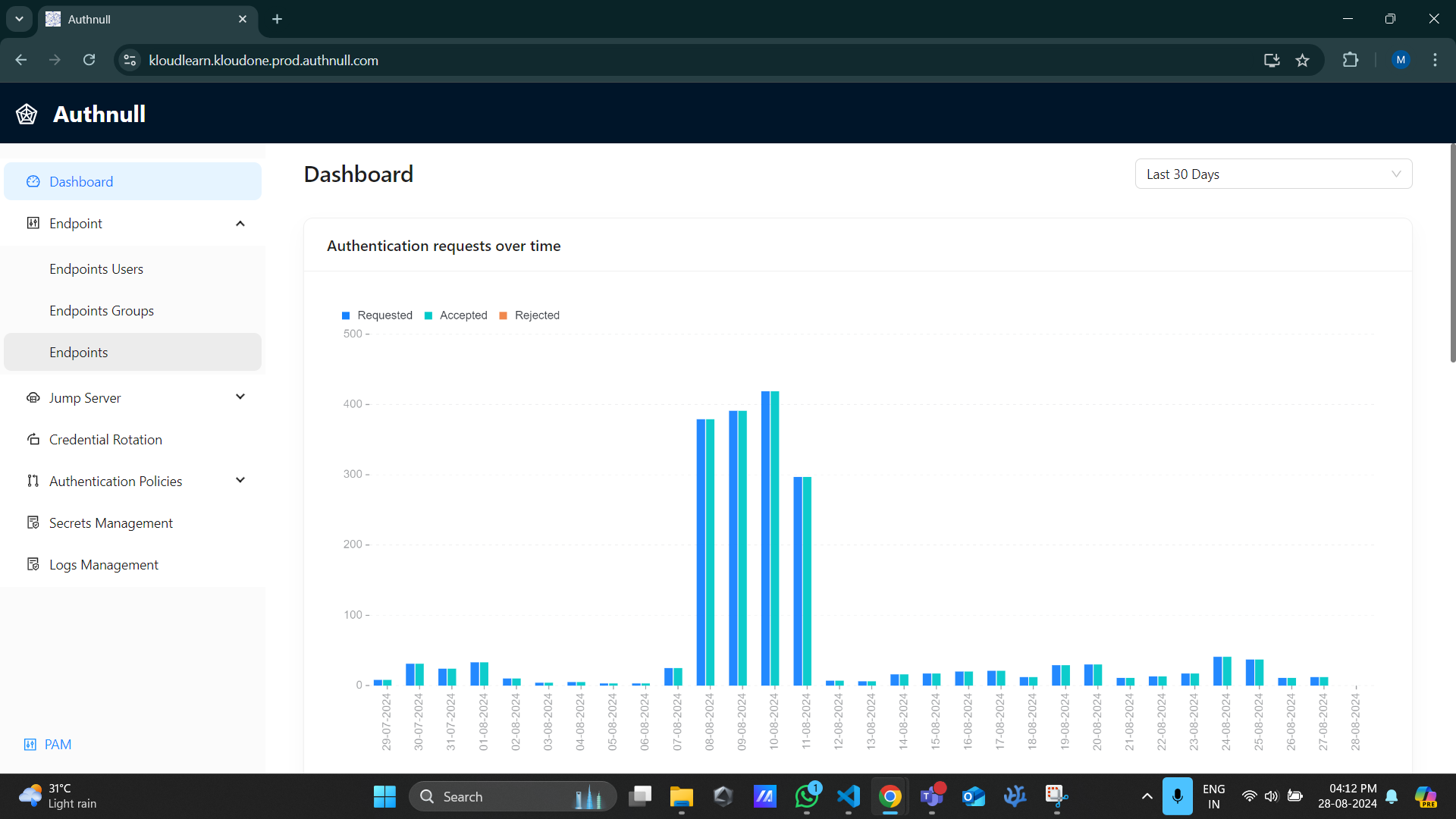
-
You’ll get a list of endpoint users, select the users you need to create in the endpoint and click on “Edit”. This will open a popup, select all of the endpoints you want the user to be assigned to from the list of endpoints and click on ‘Save’.
-
Verify if the user has been created by checking users in “Endpoint Details”.
Note: You'll find the endpoint details when you click on any endpoint name from the list of endpoints.