Assign a Wallet with an Endpoint User Credentials
Assigning the wallet to a directory user
You’re are automatically assigned a wallet when the admin onboards you into the AuthNull. * Read more on how to assign a wallet to a directory user * Read more on how to access your wallet
Geting assigned wallet as an Enduser
Get your wallet assigned with an endpoint user credentials from your admin to access it.
Assigning Wallet with an as an Admin
Wallet associated with a directory user can be assigned for an endpoint user credentials using the following steps:
Go to ‘Endpoint Users’ section in Priviledged access management.
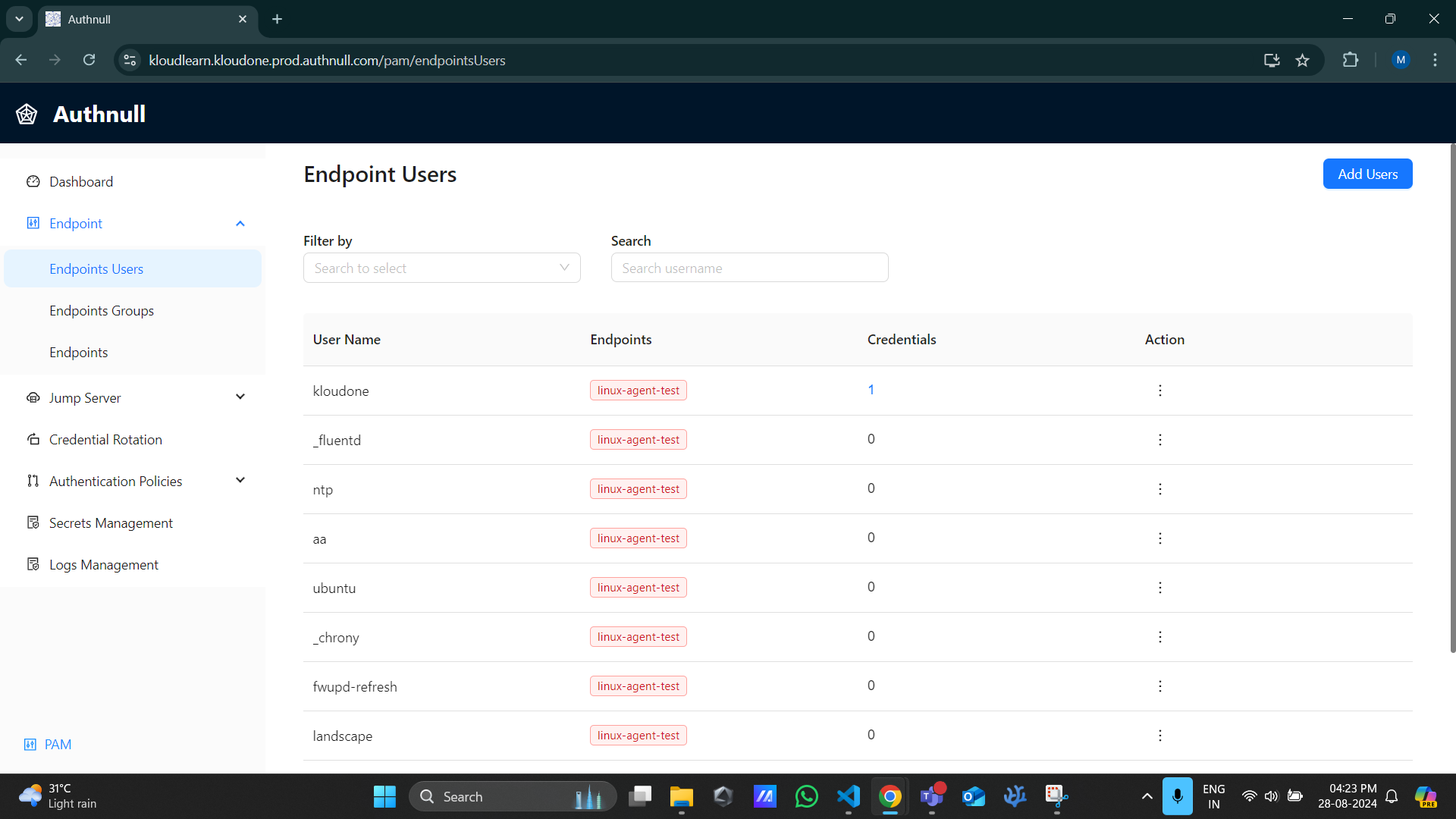
Click on a endpoint user to assign it to the wallet from actions.
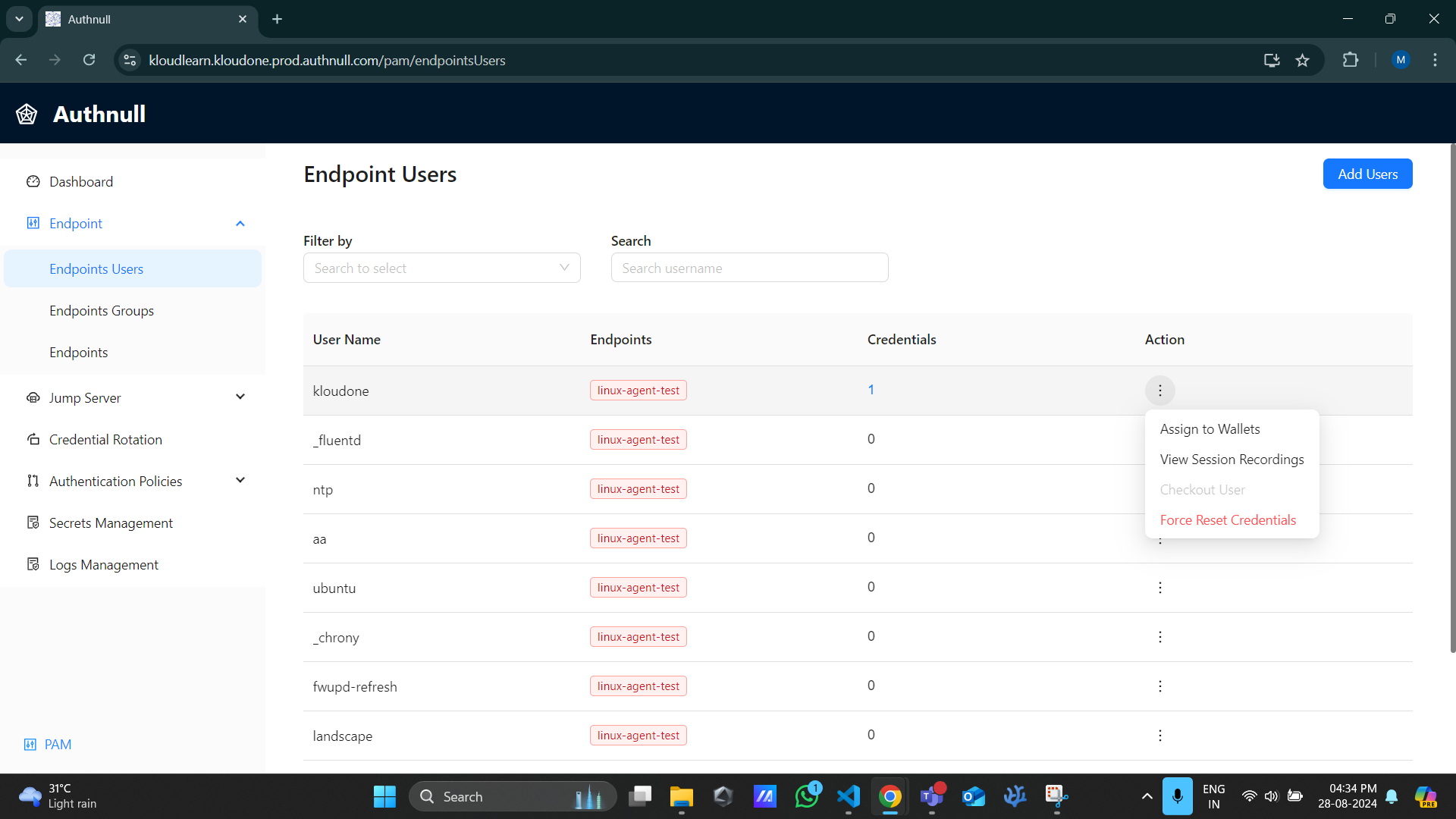
```Note: if there are multiple endpoint user to be assigned to the wallet select them and a button would appear at the top for wallet assignment```
select the wallet users from the list of wallet in the modal and click on ‘assign wallet’ button to assign the verifiable credential of the endpoint user/users in the wallet.
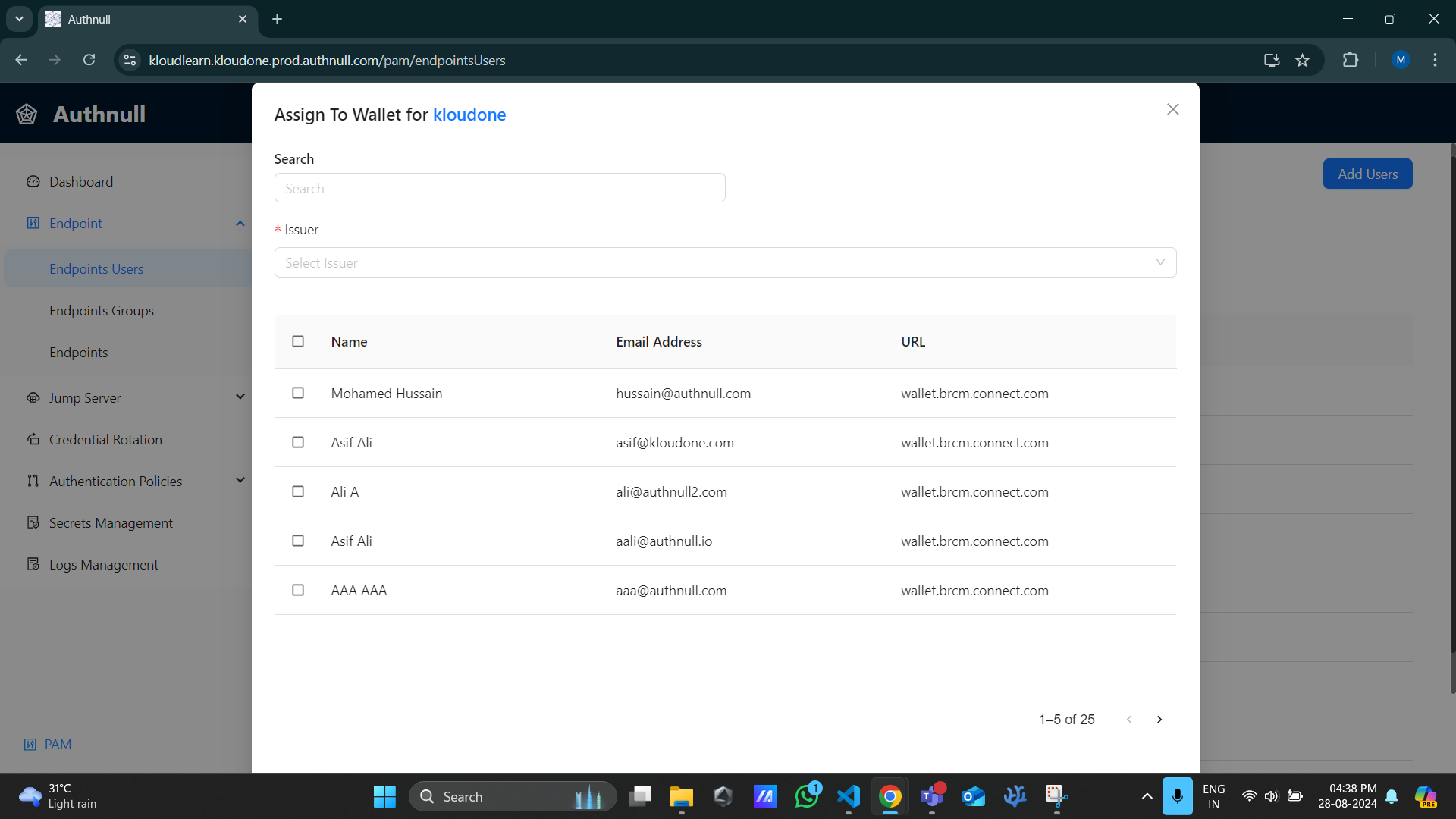
Now login to the VM using ssh
-
Please enter the passphrase for privateKey (Make sure the public key is placed inside $HOME/.ssh/authorized_keyspath).
-
DID Authentication will initiate DID Assertion DoAuthentication Request → Learn more