How to view a session recording for a particular endpoint user?
These are Admin-Exclusive steps as session recordings can only be viewed by admin for monitoring the sessions:
-
To view session recordings, navigate to the “Session Recording” section in the “Privileged Access Management” menu.
-
Filter out the endpoint user by selecting the “endpoint user’ in the filter by dropdown. which will open up a searchable dropdown. After that you can search for the endpoint user you want to view the recordings for.
-
Click on the “Session Recordings” tab to access and view the video recording of the session.
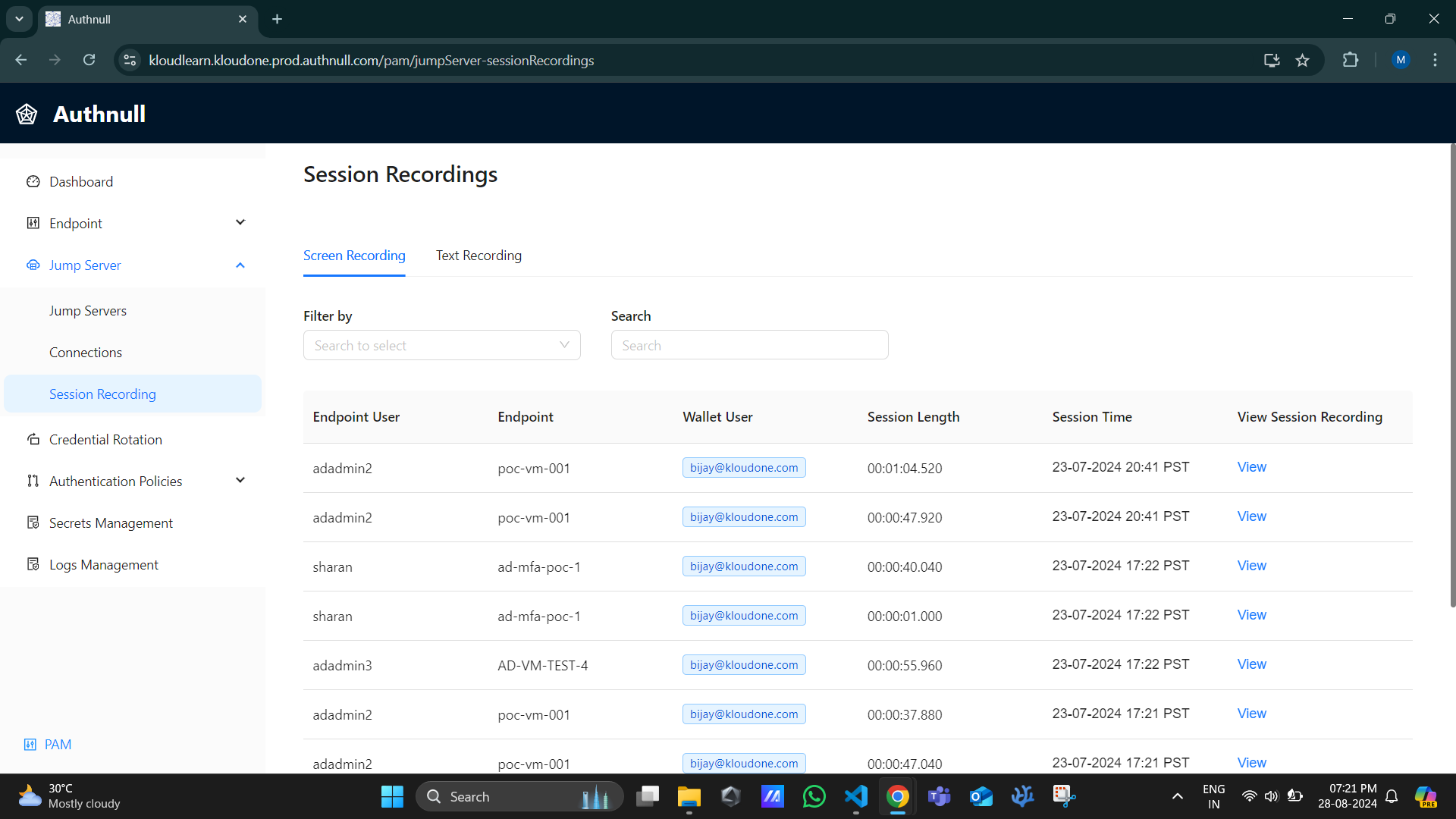
- Alternatively, click on the “Text” tab to view the executed commands in a text format.
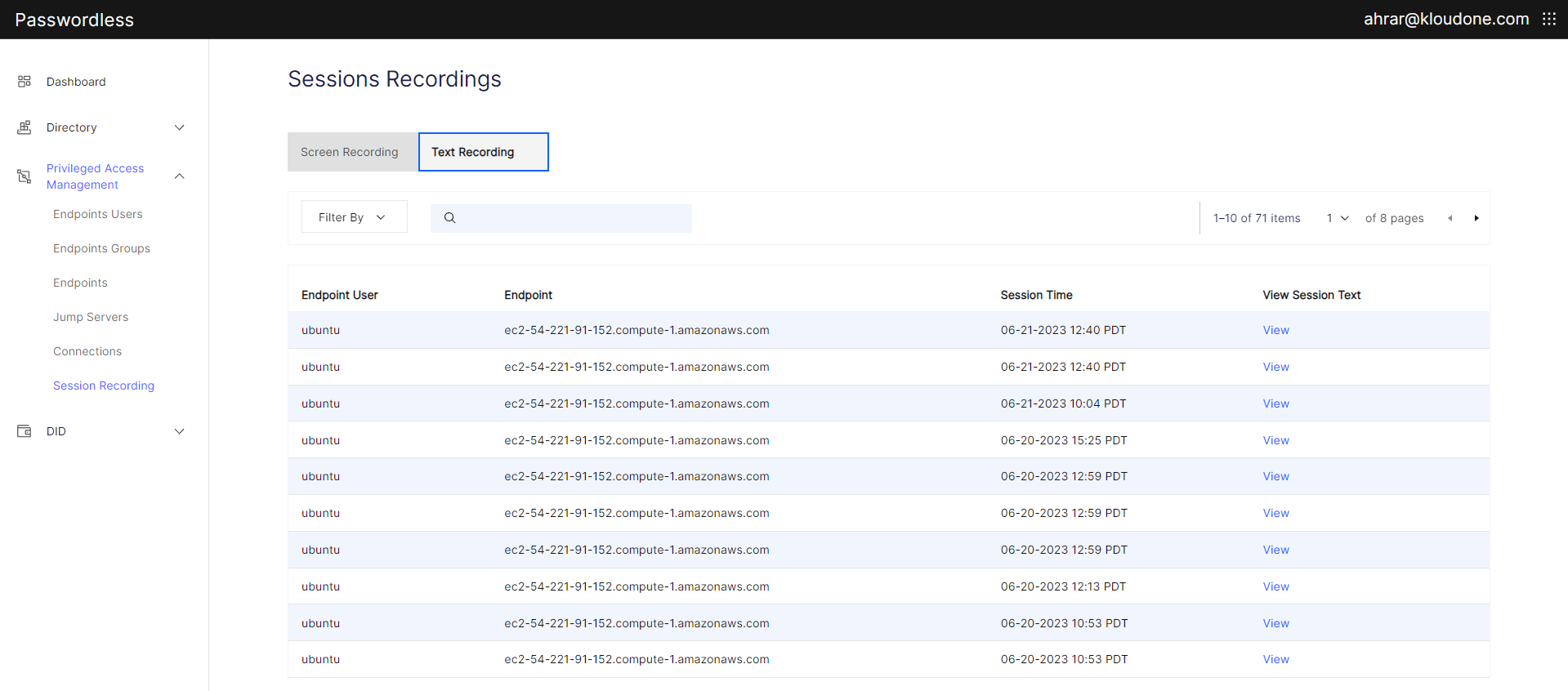
(Authnull’s Privileged Access Management solution provides seamless control, security, and monitoring of privileged user sessions, catering to both end users and administrators.)