Setting up Windows endpoints
Onboarding Windows Endpoint
Downloading the Endpoint Agent
Follow the instructions given below for installing and setting up the agent in an endpoint:
-
Navigate to 'Endpoints' section from 'Privilege Access Management'.
-
Click on Add an Endpoint Button which will take you to the screen listing the steps for installing and configuring the agent.
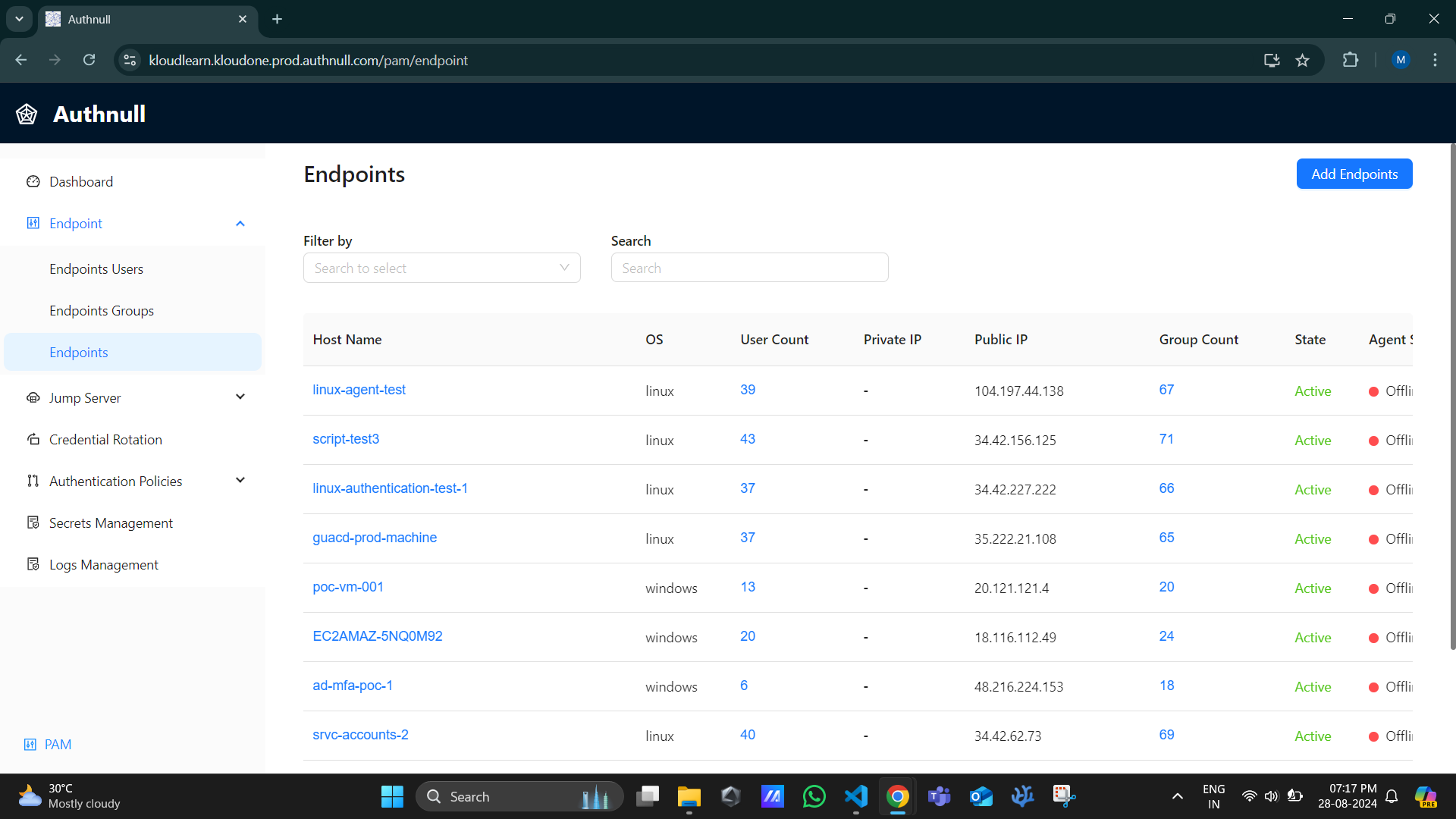
- Download the conf file after typing in the public ip address
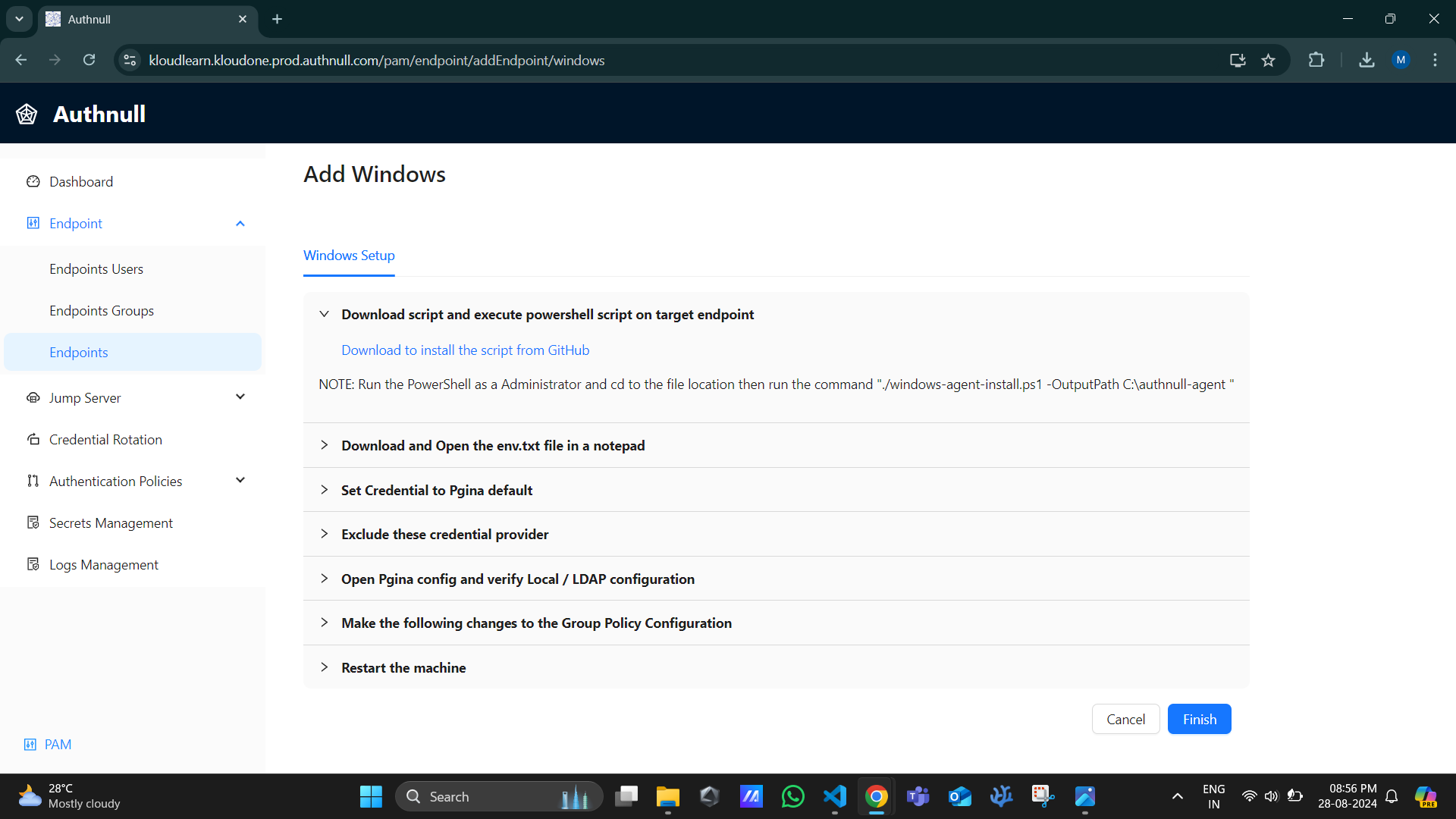
- Execute the provided powershell script on the target endpoint
Watch the video for the full install demonstration.